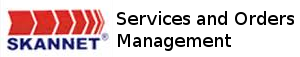There may be the need to change your password to the Client Area
If you no longer remmeber your password, click HERE to recover the password
If you do remember your password, please go to www.skannet.com.ng and follow the steps below.
1. Click on "Client Area"
2. Login to the Client Area with your email address and Password
3. Click on "Update", the green button at about the mid part of the scrren, on theleft.
4. Click on "Change Password".
5. Enter the existing Paword
Enter the new password [Note the hints for a good password]
Confirm the new password
6. Click on "Save Changes"
Your Password will be updated.
- 221 Kasutajad peavad seda kasulikuks
Seotud artiklid
How to change the DNS servers of your registered Domain
Whereas SKANNET may be your registrar, SKANNET may or may not provide DNS services to you. For...
How to Register a Domain
This assumes you just want to register a domain. If you will like to register a domain and also...
How to get the EPP Code for your domain
SKANNET is one of the competing registrars licensed by NIRA to offer Name Registration Services...
How to change the Contact Details of your registered Domain
After registering your domain name, you may have the need to change some of the contact details....
How to Fix Joomla Permissions
Sometimes, you make make mistakes and accidentally change the permissions of the files in your...