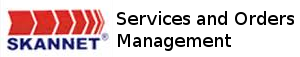After registering your domain name, you may have the need to change some of the contact details. Here is the procedure for making such a change
1. from https://services.skannet.com.ng click on "Login"
2. Enter your email and password
3. Select :MY domains"
4. Click on View Details for the domain whose details you want to modify
5. Scroll down if necessary, and click on "Contact Information"
6. Make the desired changes
7. Click on "Save Details"
8. Remember to logout of the system, if you are done
- 0 Benutzer fanden dies hilfreich