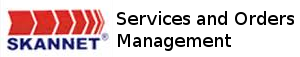SKANNET is one of the competing registrars licensed by NIRA to offer Name Registration Services under the Nigerian .ng name space. The EPP code is like a password, which enables you transfer the domain from SKANNET to any other registrar. If your intention is not to change your registrar, but to change the name server, then follow our guide to changing the Name server. Note that when you transfer your domain to another registrar, you will be billed for the transfer apart from the renewal if the domain is expired.
If you still want the EPP code so that you can transfer your domain to another registrar, please follow the steps below.
-
Click the drop down account menu
-
Login with your email address and password
-
Click on My Domains
-
For the domain whose EPP code you want to access, Click on the drop down menu and select Manage Domain
-
Scroll down to the Manage Section on the far left, and Click on "Get EPP Code"
- The EPP Code will be displayed. Copy or Note this code for subsequent use.