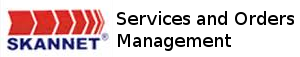Sometimes, you make make mistakes and accidentally change the permissions of the files in your joomla directory. Here is the steps necessary to correct this.
1. Login to your account using secure shell with the cpanel username and password.
2. change directory to your www directory, substituting username with your own username
cd /home/username/www
3. Fix the permissions for all directories by executing
find /path/to/joomla/root/ -type d -exec chmod 755 {} \;
4. Fix the permissions for all files by executing
find /path/to/joomla/root/ -type f -exec chmod 644 {} \;
That is it!
- 1 Users Found This Useful
Related Articles
How to change the DNS servers of your registered Domain
Whereas SKANNET may be your registrar, SKANNET may or may not provide DNS services to you. For...
How to Register a Domain
This assumes you just want to register a domain. If you will like to register a domain and also...
How to get the EPP Code for your domain
SKANNET is one of the competing registrars licensed by NIRA to offer Name Registration Services...
How to change the Contact Details of your registered Domain
After registering your domain name, you may have the need to change some of the contact details....
How to reset the Joomla Admin Password
Introduction Because passwords are stored using a one-way "salted" MD5 hash which...