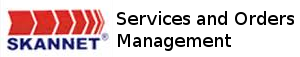This guide will help you to register and redirect your new domain name to an existing website.
-
Register the new and intended domain by following the guide at https://pay.skannet.com/base/knowledgebase/2/How-to-Register-a-Domain.html
-
Navigate to www.skannet.com.ng and Choose Host Websites
-
From the Categories dropdown box, choose Web hosting
-
Click Order Now, in front of "DNS Management (No Hosting) - Cpanel Access Only"
-
Choose the option "I will update my nameservers on an existing domain Or I will register a new domain".
-
The Cart will show no billing, so go ahead and complete the order.
-
Your cpanel account will be created and the credentials emailed to you.
-
navigate to www.yourdomain.whatever.ng/cpanel login with your ID and password mailed to you in 7. You can skip th eintro guide.
-
Choose redirects. or website redirects.
-
In front of http:// put in the web address of the new website you just registered.
-
In front of "redirects to" Enter the website you want to redirect your domain to. ie the existing website.
-
"Choose Redirect with or without www" unless you know what you are doing.
-
Click on "Add".
- That is it. Your Newly registered domain should be redirected to your old and existing website.